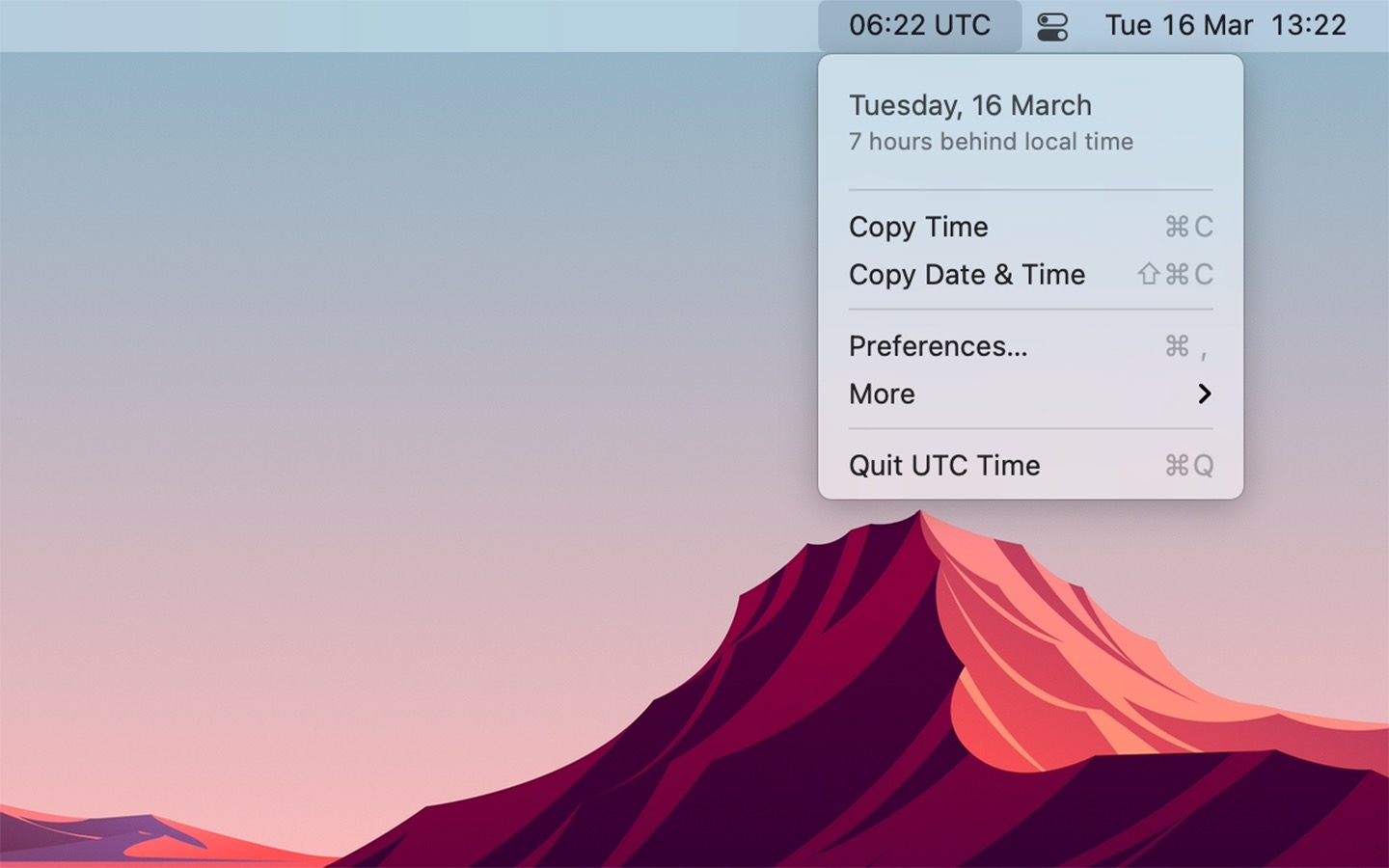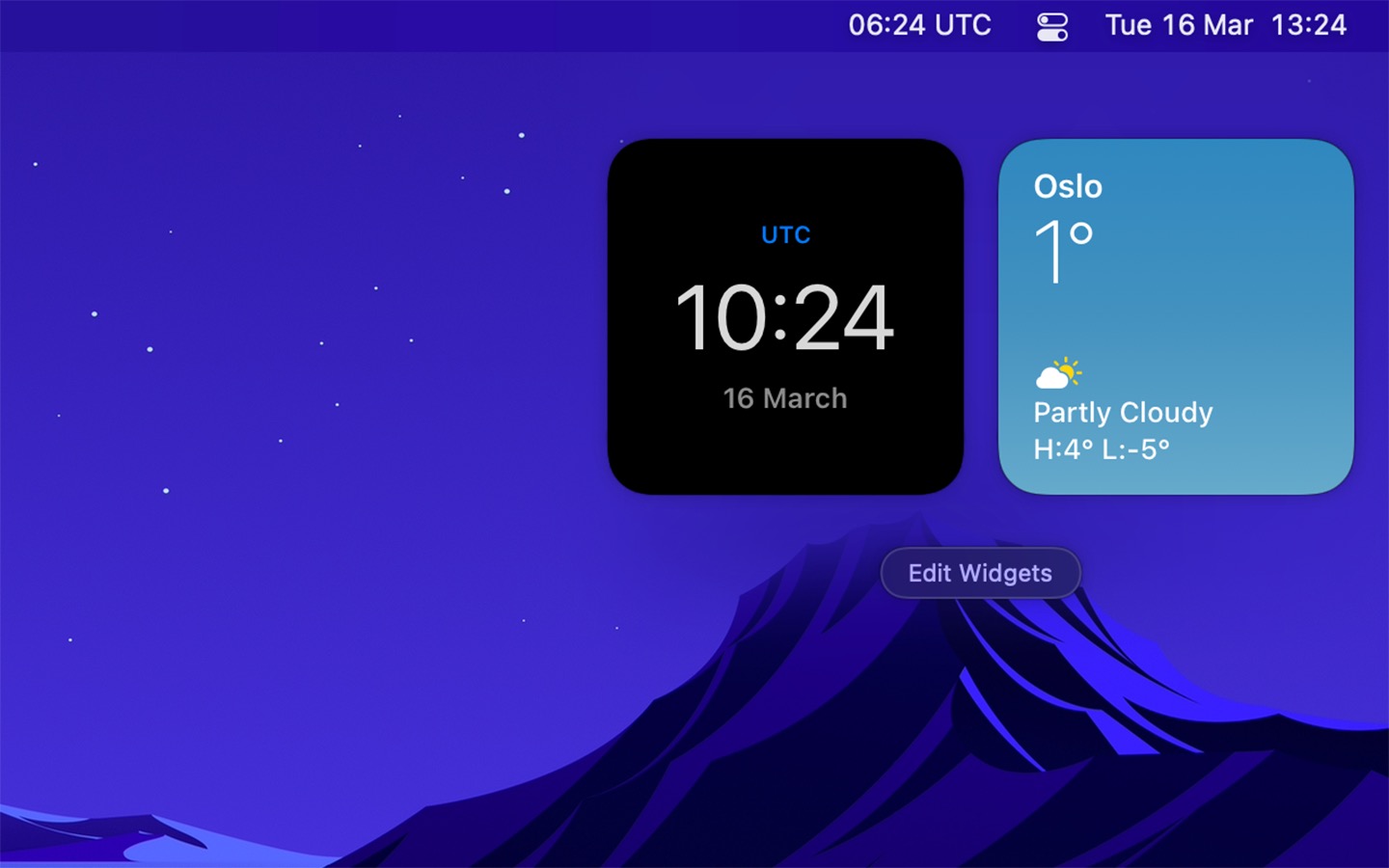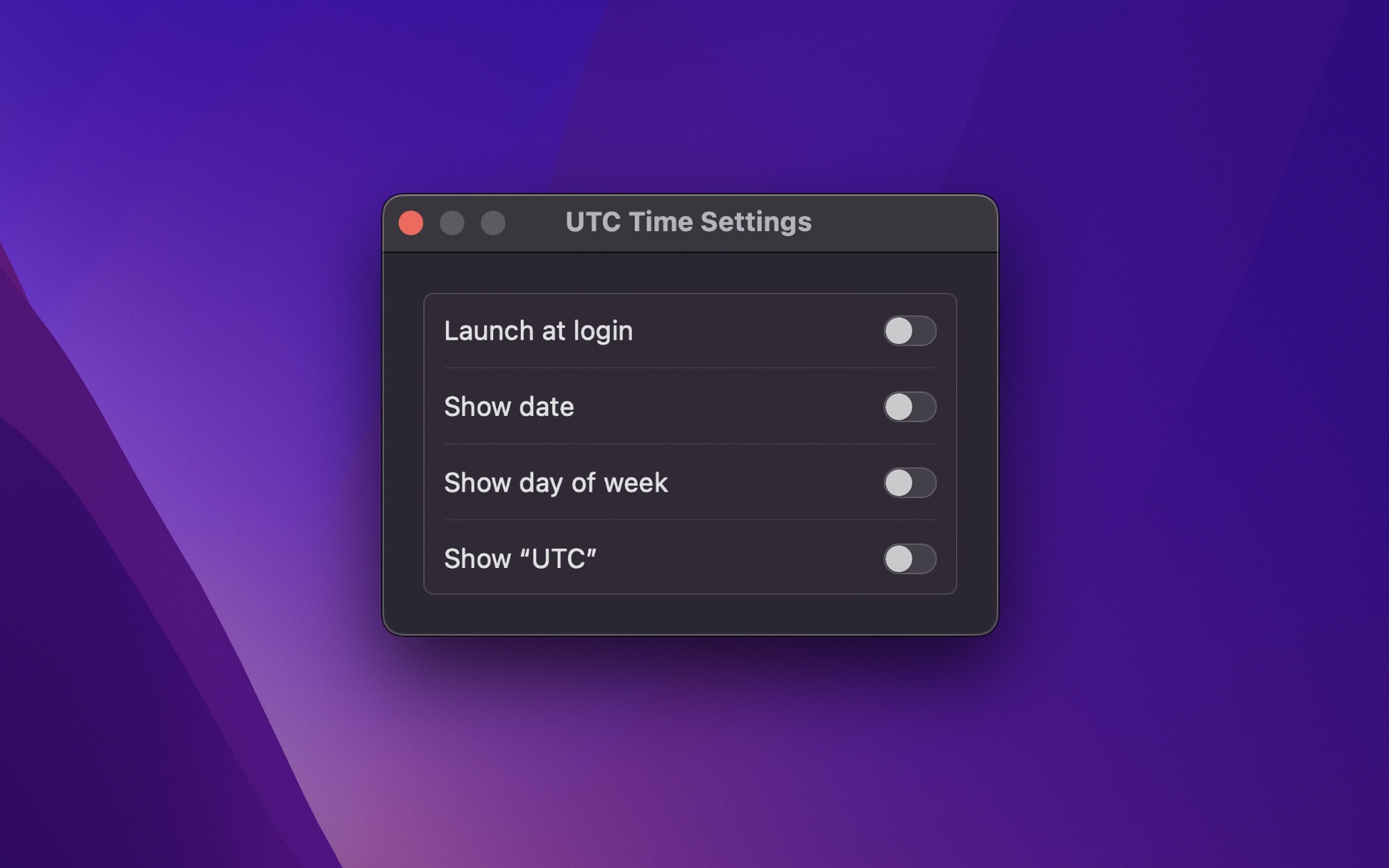UTC Time
Show the time in UTC in the menu bar or a widget
Available on macOS
This can be useful as a quick reference.
Frequently Asked Questions
I have a feature request, bug report, or some feedback
Click the feedback button in the app or send it here.
The app does not show up in the menu bar
Can you localize the app into my language?
The date & time output adheres to your locale settings. I don’t plan to localize the app itself.
UTC Time doesn’t show up in the menu bar
When the menu bar grows too large, macOS hides overflowing items, so UTC Time might have been hidden. Try to close some of your other menu bar apps. There’s, unfortunately, no way for apps to detect this and warn the user.
Can you add an analog clock?
I have no plans to add that.
Can you add support for other time zones?
That is outside the scope of this app, but check out my Second Clock or Dato app, which do support this.
How can I customize the menu bar date and time format?
Same answer as above.
Can it show seconds in the clock?
I don’t plan to add this. Showing seconds wastes a lot of system resources and energy as macOS is very inefficient at rendering updates in the menu bar. Instead, just enable seconds in the system clock.
Why is this free without ads?
I just enjoy making apps. Consider leaving a nice review on the App Store.
More FAQs…
Older Versions
- 1.10.0 for macOS 15+
- 1.9.1 for macOS 14+
- 1.7.1 for macOS 13+
- 1.5.1 for macOS 12+
- 1.3.0 for macOS 11+
Non-App Store Version
A special version for users that cannot access the App Store. It won’t receive automatic updates. I will update it here once a year.
Download (1.11.0)
Requires macOS 26 or later