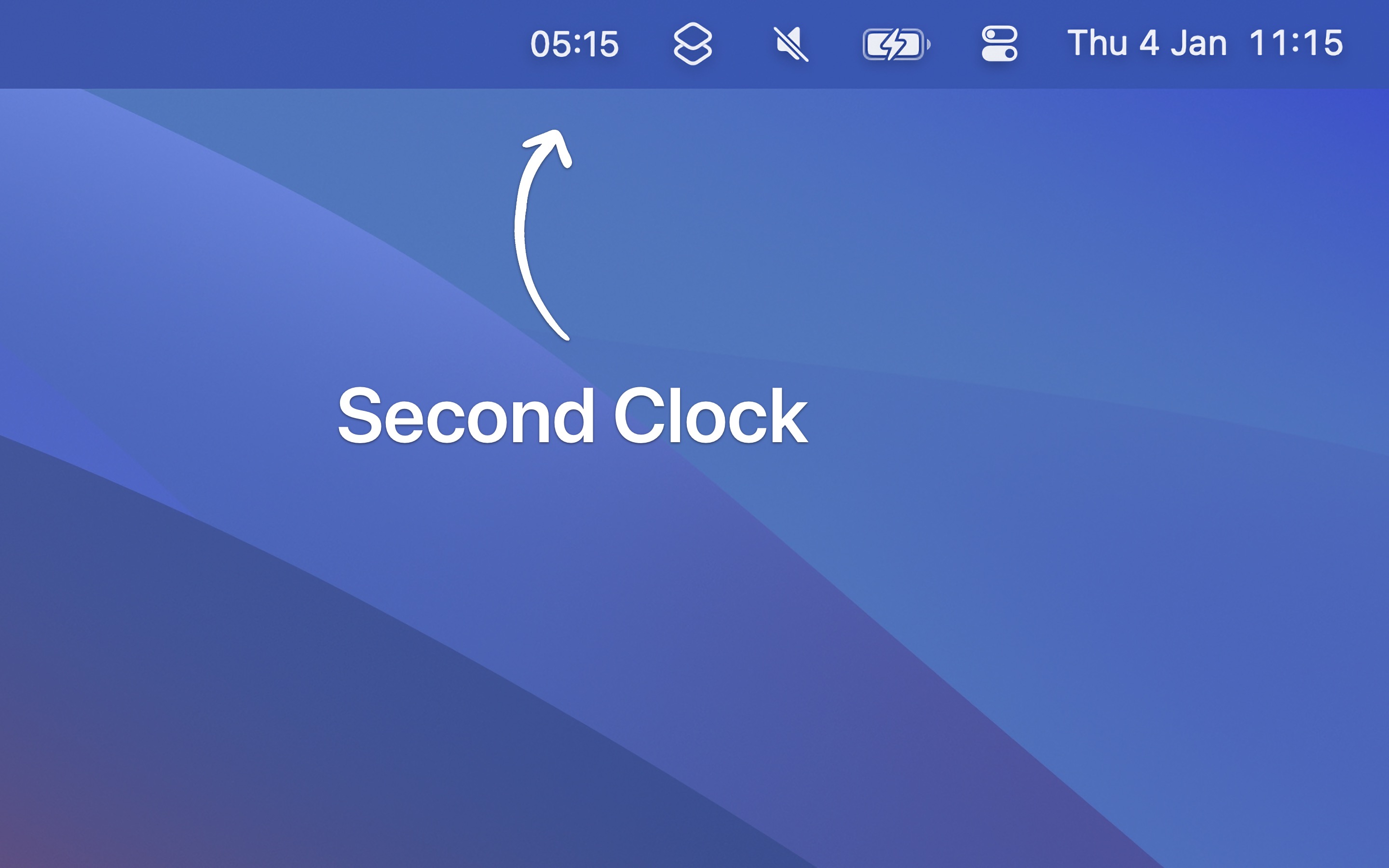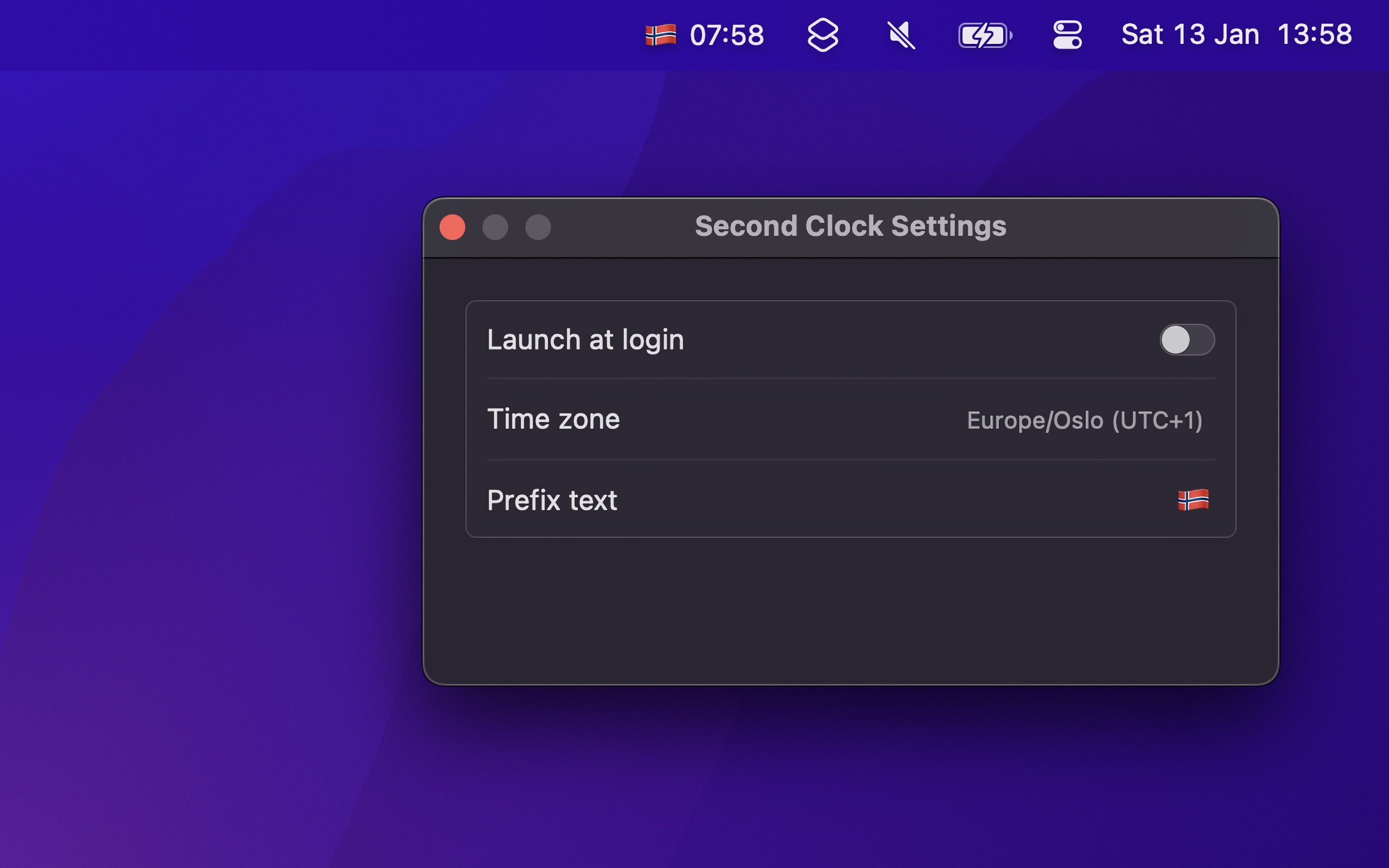Second Clock
Show a second clock for a different time zone in your menu bar
Available on macOS
The app is simple by design.
Check out Dato for more features and settings or UTC Time if you just need the time in UTC.
Frequently Asked Questions
I have a feature request, bug report, or some feedback
Click the feedback button in the app or send it here.
The app does not show up in the menu bar
macOS hides menu bar apps when there is no space left in the menu bar. This is a common problem on MacBooks with a notch. Try quitting some other menu bar apps to free up space. If this does not solve it, try quitting Bartender/Ice if you have it installed.
Can it show a flag in front of the time?
You can set a flag emoji in the “Prefix text” setting. Example.
Can it show an icon in front of the time?
You can set a Unicode character or SF Symbol in the “Prefix text” setting.
For an SF Symbol, download the SF Symbols app, copy a symbol, and paste it into the “Prefix text” setting.
Can it show seconds?
No, but you can make the system clock show seconds.
Can it show the date?
No. Check out my Dato app for that.
Can it show an analog clock?
I have no plans to support that.
What if I want more than one additional clock?
I don’t plan to support that directly, but here are additional builds of the app with different identifiers so they can all run at the same time:
Requires macOS 15 or later
If you had downloaded this previously and it stopped respecting the chosen time zone, download the new versions above.
My Dato app supports multiple time zone clocks with settings like color and size. My Zone Bar app also supports multiple time zone clocks.
Can you add text weight and color settings?
This is not planned. The menu bar should generally be monochrome (no colors) and consistent (same text weight).
Can you localize the app into my language?
The time output adheres to your locale. I don’t plan to localize the app itself.
Why is this free without ads?
I just enjoy making apps. Consider leaving a nice review on the App Store.
More FAQs…
Older Versions
- 1.0.2 for macOS 14+
Non-App Store Version
A special version for users that cannot access the App Store. It won’t receive automatic updates. I will update it here once a year.
Download (1.1.0)
Requires macOS 15 or later