QuickGPT
Easy access to ChatGPT
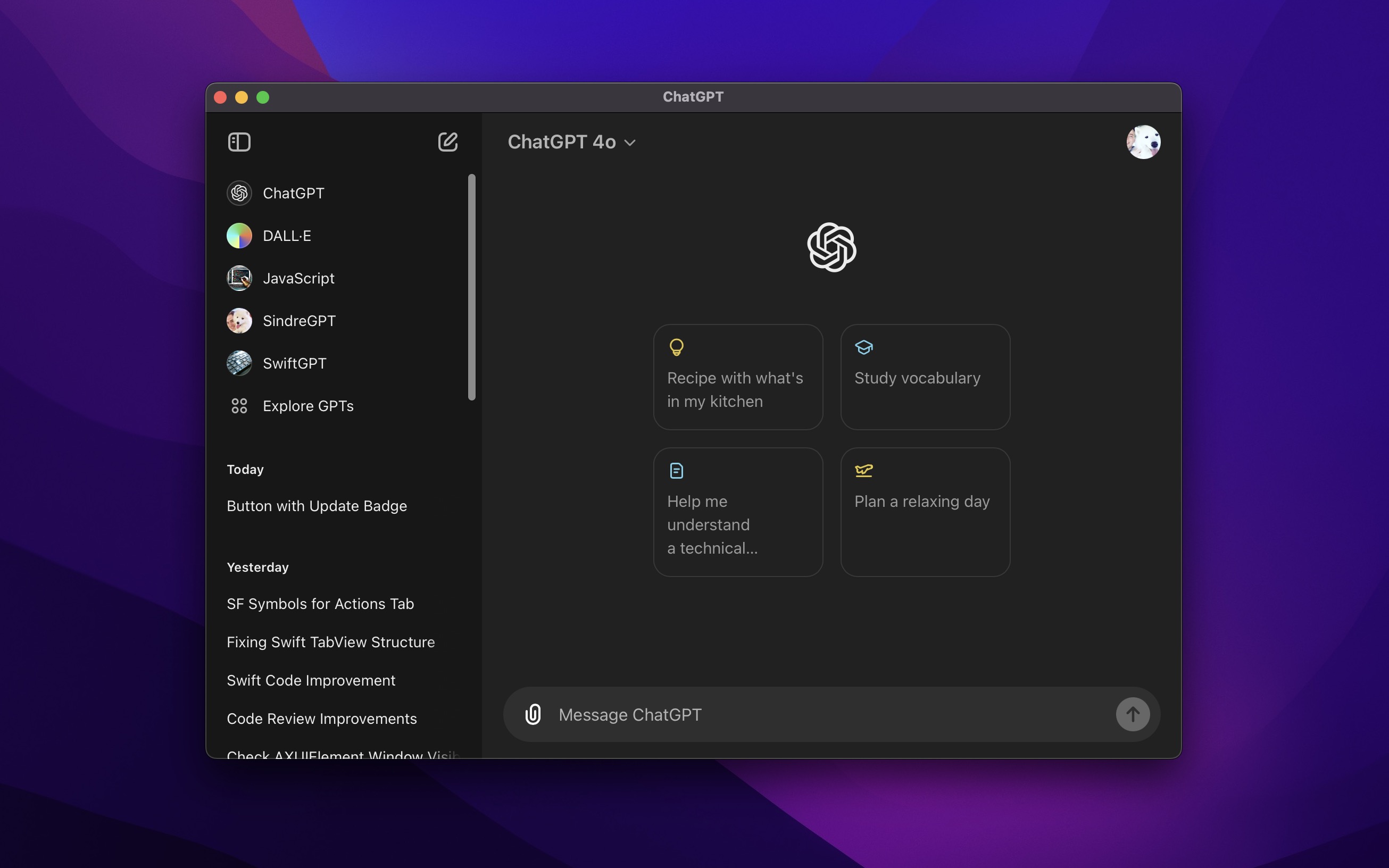
Easily access ChatGPT from the menu bar, Dock, or using a keyboard shortcut.
Frequently Asked Questions
I have a feature request, bug report, or some feedback
Click the feedback button in the app or send it here.
The app does not show up in the menu bar
You may also have enabled the “Hide menu bar icon” setting, which hides the menu bar icon. Launch the app again to reveal the menu bar item for 5 seconds.
Is the app native?
It is a native app with a web view. It adds a lot of extra functionality to the ChatGPT web UI.
Why does it add a newline when pressing the Return key instead of submitting the prompt?
This is a bug in ChatGPT. It changes behavior when the window is narrow (sidebar becomes hidden). It happens in Safari too. I recommend reporting this bug to the ChatGPT team.
Can you add a certain feature?
I’m happy to consider it. If it’s about the web interface, I recommend also sending a request to the ChatGPT team.
Can you fix a bug in the ChatGPT web interface?
I have fixed many bugs in the ChatGPT web interface in the past. However, they constantly change the web interface, which breaks my fixes. It’s just too much wasted time. Send bug reports to the OpenAI team instead.
Can you support the ChatGPT API?
I personally prefer the ChatGPT web UI as it’s cheaper for me to pay monthly for unlimited use than to pay per token for the API.
Why is this not in the App Store?
Apple generally rejects website wrappers even if they add useful additional functionality. Apple has also lately been rejecting any app with GPT in the name.
More FAQs…
Older Versions
These are free for everyone but they will not run on newer macOS versions.