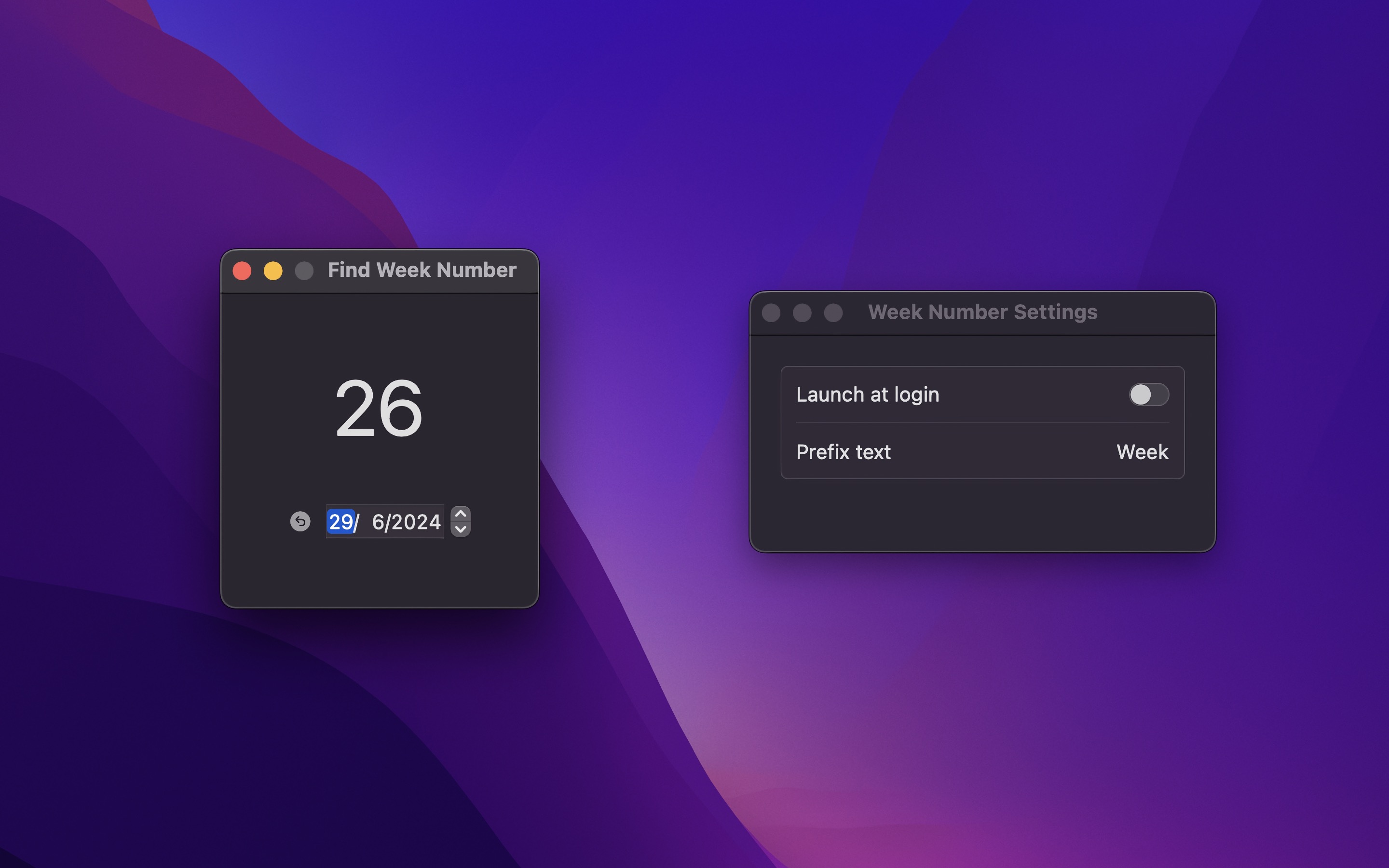Week Number
The current week number in your menu bar
Available on macOS
Features
- Week number in the menu bar
- Customizable prefix
- Find week number for a specific date
- Widget
Check out Dato for week number in the menu bar and more features and settings.
Frequently Asked Questions
I have a feature request, bug report, or some feedback
Click the feedback button in the app or send it here.
The app does not show up in the menu bar
Can you add custom week numbering options (for example, fiscal weeks, school terms, or work weeks)?
No, the app is intentionally simple.
Why does it not show week 53?
You are probably expecting ISO week-numbering while having your system set to Gregorian week numbering. You can change it with this system setting.
Why does it show the last days of December as week 1?
That is called ISO week-numbering.
It shows the incorrect week number
You are probably expecting ISO week-numbering while having your system set to Gregorian week numbering, or the inverse. You can change it with this system setting.
How can I change the week number to ISO 8601 format?
Change this system setting.
More FAQs…
Older Versions
Non-App Store Version
A special version for users that cannot access the App Store. It won’t receive automatic updates. I will update it here once a year.
Download (1.3.0)
Requires macOS 26 or later