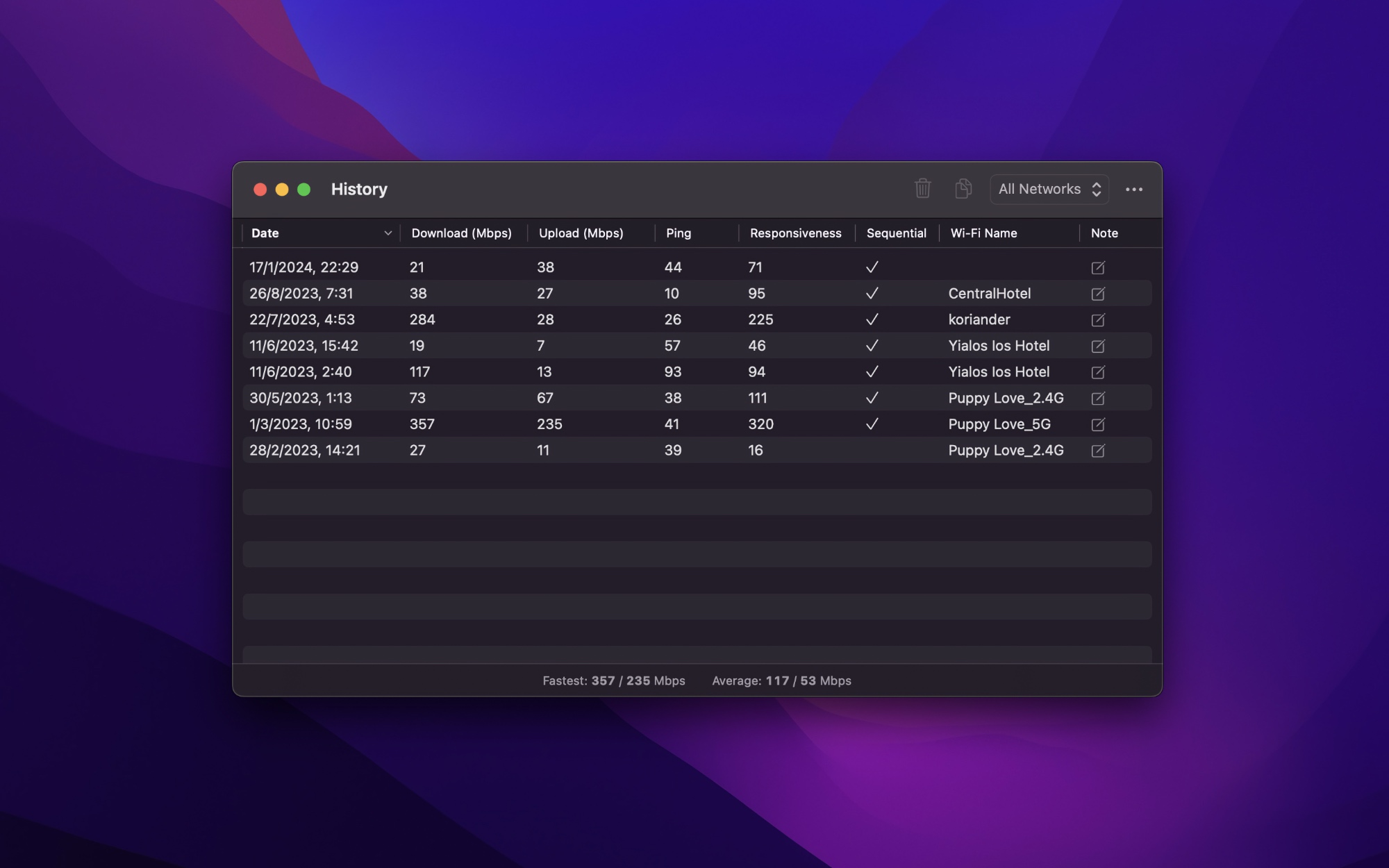Speediness
Check your internet speed
Available on macOS
Quickly check your internet connection speed, ping, and RPM.
Tips
Show the current internet speed in the menu bar
You will need the One Thing app. On macOS 26, you can use Shortcuts automations to run the shortcut at a certain interval. On older macOS versions, you can use the Shortery app for this.
Add this shortcut and then create a new time trigger in Shortery. I would recommend an interval higher than 10 minutes.
Tip: If you have limited space in the menu bar, you could switch the info shown in One Thing at an interval too. For example, you could show the internet speed for 10 minutes and then the weather for the next 10 minutes.
Frequently Asked Questions
I have a feature request, bug report, or some feedback
Click the feedback button in the app or send it here.
Why does it show different result from other tools?
By default, tests are run in parallel to better reflect real-world situations (video chat and voice calls). Because of this, speeds may differ from other tools. You can change this in the settings.
How does it compare to Speedtest by Ookla?
The Speedtest app uses a nearby server, which means the speed does not reflect real-world usage — it shows the most optimal scenario. Its requests are also often prioritized by ISPs, which skews the numbers even more. Speediness also looks more like a proper macOS app and it has support for Shortcuts.
How does it compare to fast.com?
The problem with fast.com is that it’s run by Netflix, and Netflix’s servers are often prioritized (and sometimes throttled), meaning you won’t always get a realistic value. It pretty much gives you your speed for watching Netflix.
What does the responsiveness (RPM) value mean?
It’s a measurement called Round-trips Per Minute (RPM) — the number of sequential round-trips a network can do in one minute under normal working conditions.
What does the ping value mean?
It’s a measurement of the round-trip time for messages sent from the originating host to a destination computer that are echoed back to the source. ms is the symbol for milliseconds.
Why should I trust the results?
The app makes use of the built-in networkQuality command-line tool under the hood, which is provided by Apple.
Can it show a progress bar instead of a spinner?
No, a progress bar would not accurately reflect progress due to the variability in testing time, which depends on factors like network speed and other unknown conditions.
Does it measure jitter?
No. Jitter sounds useful, but it rarely adds actionable insight. If jitter is bad, you’ll see it immediately through unstable latency and low responsiveness. If responsiveness is high, jitter is already in a safe range. A separate jitter number wouldn’t change what you can do with the result.
How can I run it from the menu bar?
Open the Shortcuts app, create a new shortcut, and then drag the “Get Internet Speed” action into the shortcut editor. Enable the “Pin in Menu Bar” shortcut setting. You can now run speed tests directly from the Shortcuts icon in the menu bar.
How can I run the speed test automatically every hour?
Open the Shortcuts app, create a new shortcut, and then drag the “Get Internet Speed” action into the shortcut editor. You may want to enable the “Add to History” action setting. On macOS 26, you can use Shortcuts automations to run this shortcut every hour or at an interval of your choosing. On older macOS versions, you can use the Shortery app for this.
Can you add support for iOS?
This is unfortunately not possible at this time as the app relies on the built-in networkQuality command-line tool, which does not exist on iOS. Someone would have to implement the “Responsiveness under Working Conditions” RFC in Swift. Reference implementation in Go. Let me know if you end up making a Swift package for this.
Can you make a command-line tool for this app?
This app uses the built-in networkQuality command-line tool under the hood. You can use it too.
Is the app native?
Yes, it’s native and written in Swift and SwiftUI.
Why is this free without ads?
I just enjoy making Mac apps. Consider leaving a nice review on the App Store.
Can you localize the app into my language?
I don’t plan to localize the app.
More FAQs…
Older Versions
Non-App Store Version
A special version for users that cannot access the App Store. It won’t receive automatic updates. I will update it here once a year.
Download (2.0.0)
Requires macOS 26 or later