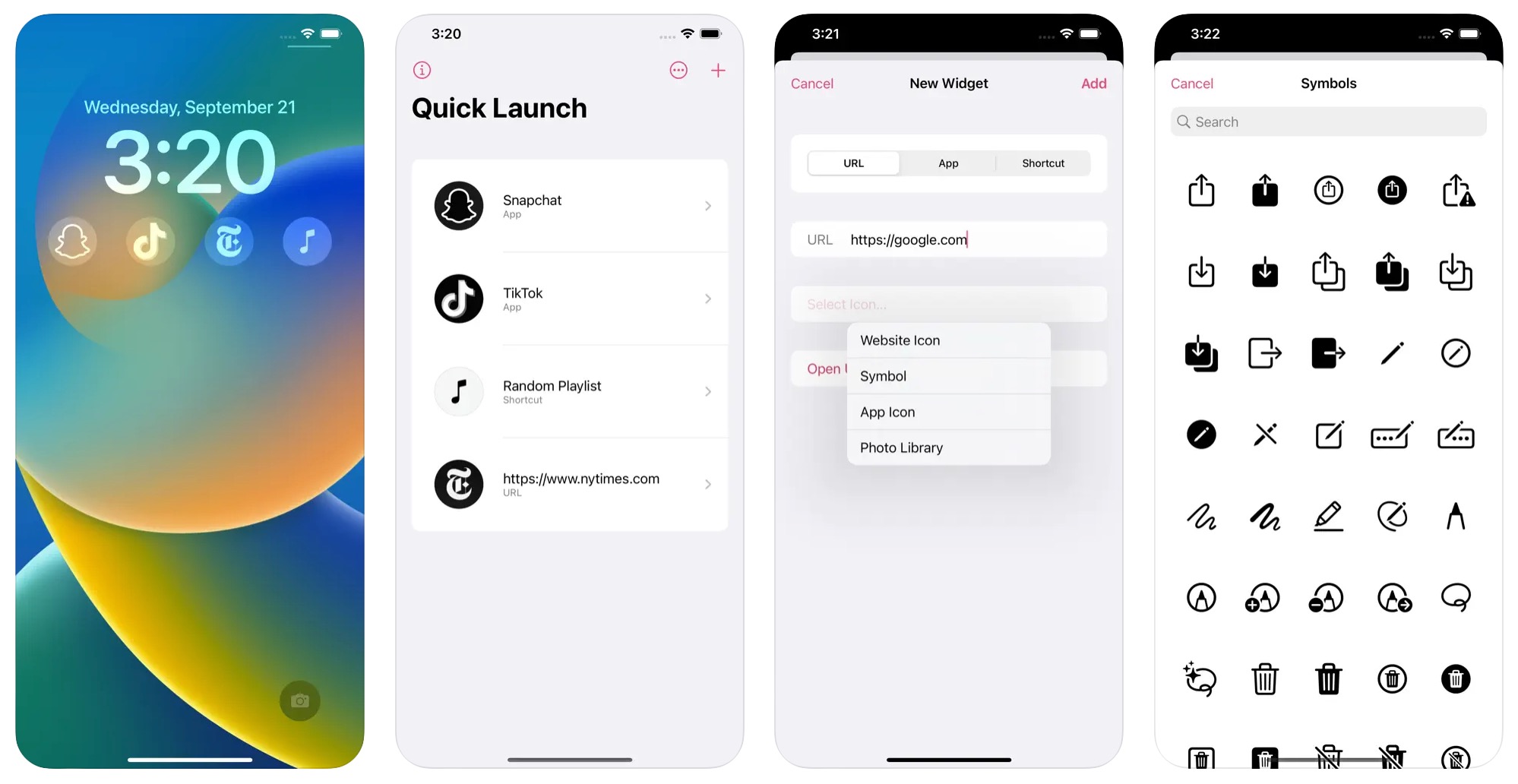Quick Launch
Open websites, apps, and shortcuts from your Lock Screen
Available on iOS
Quickly open websites, launch apps, and run shortcuts directly from your Lock Screen.
For example, open google.com, launch TikTok, or run a shortcut to play a random music playlist.
Here are some more ideas of what you could open.
Frequently Asked Questions
I have a feature request, bug report, or some feedback
Click the feedback button in the app or send it here.
How do I add the widget to the Lock Screen?
When on the Lock Screen, tap and hold on the clock, tap the “Customize” button, and select “Favorites”.
The widget does not show up in the widget picker
This is a well-known iOS issue. Try this.
The Lock Screen widget sometimes disappears
Make sure Lock Screen widgets are allowed when locked: “Settings › Face ID & Passcode › Allow Access When Locked › Lock Screen Widgets”. If it’s “off”, iOS may hide the widget until you unlock.
Can the Lock Screen widgets be full-colored?
This is unfortunately not possible. iOS enforces that Lock Screen widgets are single-colored.
Can you support more actions when tapping a widget?
Sure. I’m happy to consider requests. Send it here.
How does it compare to other similar Lock Screen launchers?
It can open any app, not just from a predefined list, and it has more icon choices.
When using the “Run Shortcut” action, why does tapping the widget first open the main app and then the Shortcuts app?
This is because of iOS limitations. A widget can only open its own app when a user taps it. And the only way to run a shortcut is to open the Shortcuts app using a special URL. So when you tap the widget, the widget opens the main app, and the main app then opens the Shortcuts app. It’s not a very good user experience, but only Apple can fix this.
If you work at Apple, you know what to do: