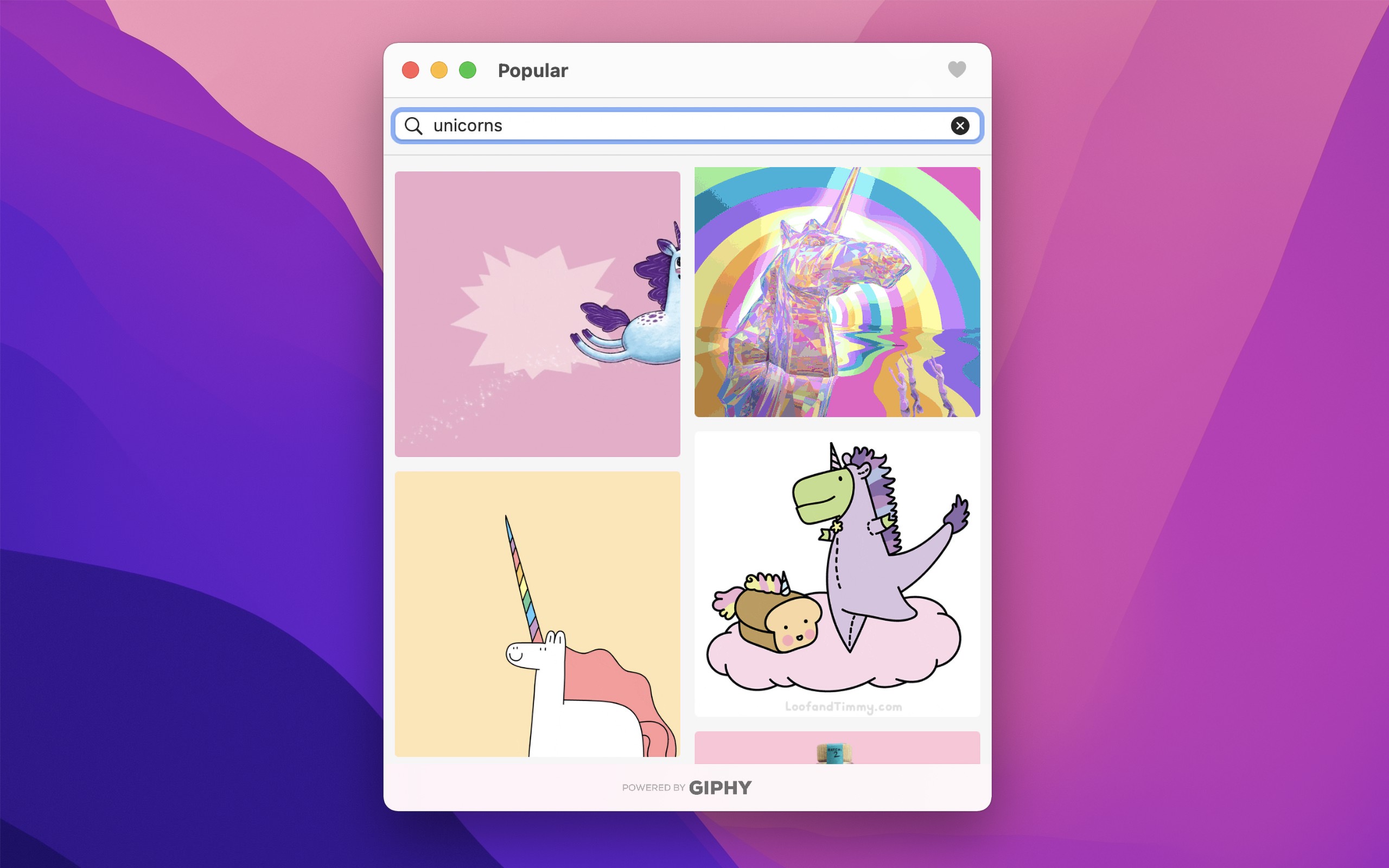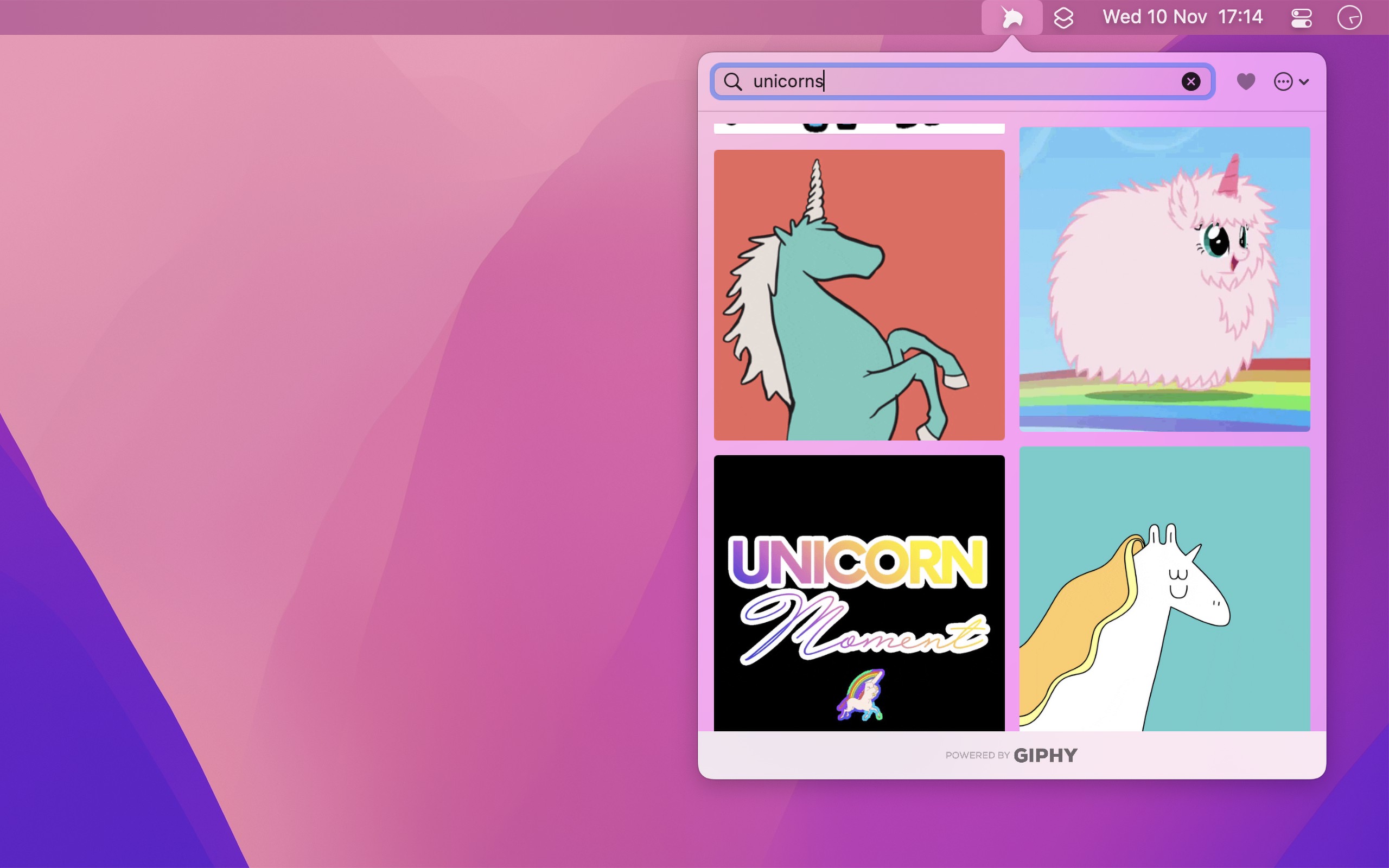Jiffy
Discover & share the best GIFs
archivedAvailable on macOS
Jiffy is no longer available because Giphy removed their free API. I may bring it back one day and use the Tenor API, but it’s not something I have time or interest in doing right now.
Jiffy lets you quickly search and discover GIFs from GIPHY. When you have found an awesome GIF, just drag and drop it into an app.
Features
- Trending GIFs.
- Search GIFs.
- Use it as a menu bar app or a normal app in the Dock.
- Favorite GIFs and browse/search favorites.
- Global keyboard shortcut to toggle the app.
- Drag and drop a GIF into any app.
- Copy a GIF to the clipboard.
- Launch the app at login.
Frequently Asked Questions
The app does not show up in the menu bar
Why the name “Jiffy”?
Some people incorrectly pronounce GIF as “Jif”. The name is a pun on that. Also, “Jiffy” means to do something fast, which is what the app is all about.