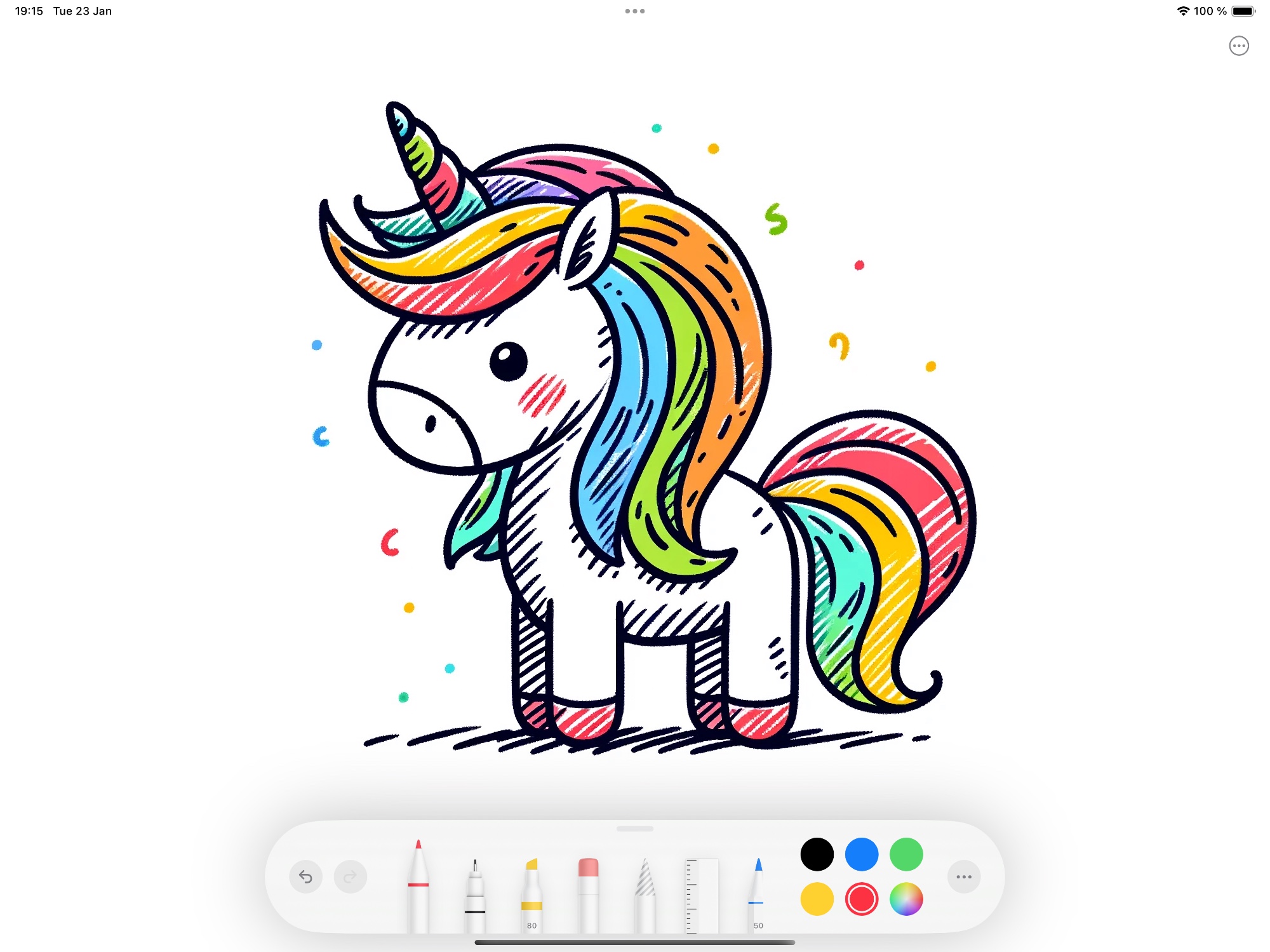Doodle Draw
Quick and easy drawing pad
Available on iOS, visionOS
Capture your creativity instantly. Ideal for quick sketches, artistic brainstorming, and playful drawing. Simple, intuitive, and fun, turning every touch into doodles.
The app is intentionally simple.
Frequently Asked Questions
I have a feature request, bug report, or some feedback
Click the feedback button in the app or send it here.
I can already access these drawing tools in the Notes and Freeform app
This app makes it faster to get started. Just tap the app and start doodling. It also lets you save or erase more quickly. Great for quick brainstorm sessions.
How can I undo?
Tap the undo button, shake the device, or swipe left with three fingers.
Can I zoom in and out?
There is no zoom functionality. The app is designed for straightforward, full-canvas doodling.
Can I draw on an existing image?
This is not supported.
Can you support shape detection?
Apple does not let third-party apps use the shape detection functionality, so this is not possible.
Why can I only use a single hand when drawing on the visionOS version?
This is a visionOS bug.
Can you support macOS?
Unfortunately not possible as the framework used for drawing is too limited on macOS.
Why is this free without ads?
I just enjoy making apps. Consider leaving a nice review on the App Store.
Can you localize the app into my language?
I don’t plan to localize the app.