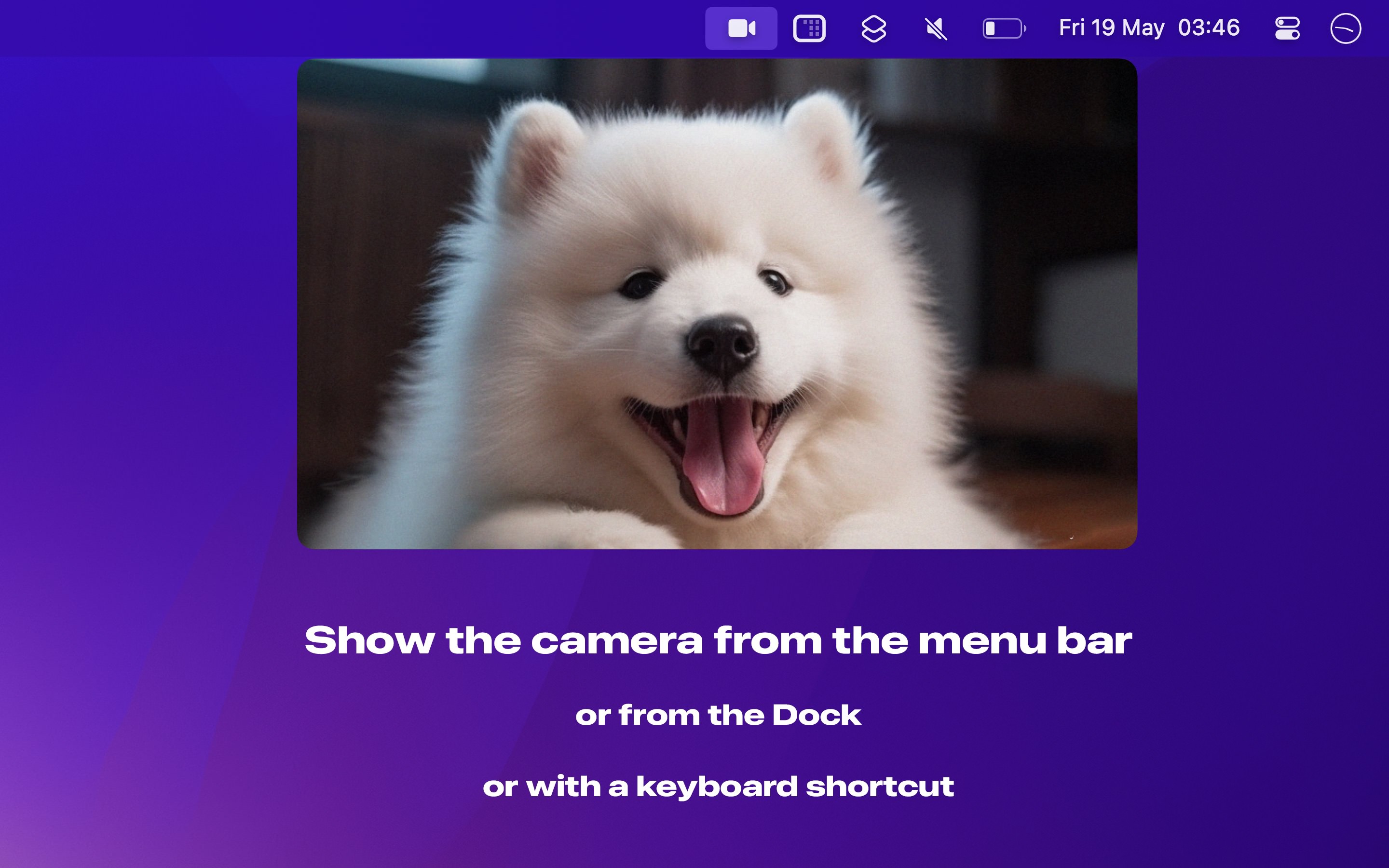Camera Preview
Preview your webcam and take photos
Available on macOS
Instant access to your Mac’s camera feed for quick checks before video calls.
Tips
- Press the Return or Space key while showing the camera feed to take a photo.
- Press the Command and + key to zoom in, Command and - to zoom out, and Command and 0 to reset the zoom.
- Press the Option key while resizing the window to resize from the center (this works with any app).
Frequently Asked Questions
I have a feature request, bug report, or some feedback
The app does not work
- Ensure you are on the latest version.
- Restart your computer.
- Try resetting permissions.
Can you add support for making the camera feed a circle?
I don’t plan to add that. I plan to make a separate app specifically for showing the camera on presentations and screencasts, which will have this feature.
Can it float over fullscreen apps?
Yes, when in menu bar mode.
How is this better than Photo Booth?
- Convenient access from the menu bar.
- Toggle it via a keyboard shortcut.
- Higher quality camera output.
- Does not crop the camera output.
- Minimalistic design with no window frame.
- Takes photos without the countdown.
- Photos are saved to the file system, not hidden inside the app.
- The window can be made to always stay on top of other windows.
- Can be accessed from the menu bar.
- Capture and copy photo in a single action.
- Save photo as lossless PNG file.
- Includes camera metadata (EXIF) in the saved photo.
- Made by an indie developer that listens to users.
How is this better than QuickTime?
- Shows the camera faster. One click instead of multiple.
- Convenient access from the menu bar.
- Toggle it via a keyboard shortcut.
- Remembers window size and position.
- Takes photos.
- The window can be made to always stay on top of other windows.
- Capture and copy photo in a single action.
What resources are used when the app is in the menu bar?
When the camera window is closed or minimized, the camera is turned off. The app consumes approximately 40 MB of RAM and 0% of CPU when running in the background.
Do you plan to add background removal?
I don’t have any immediate plans for this. Maybe in a year when AI background removal has progressed further.
Do you plan to add filters?
No.
Can it record video?
No. That’s outside the scope of this app. You can use the built-in QuickTime Player app for that.
Can you localize the app into my language?
I don’t plan to localize the app.
More FAQs…
Older Versions
These are free for everyone but they will not run on newer macOS versions.